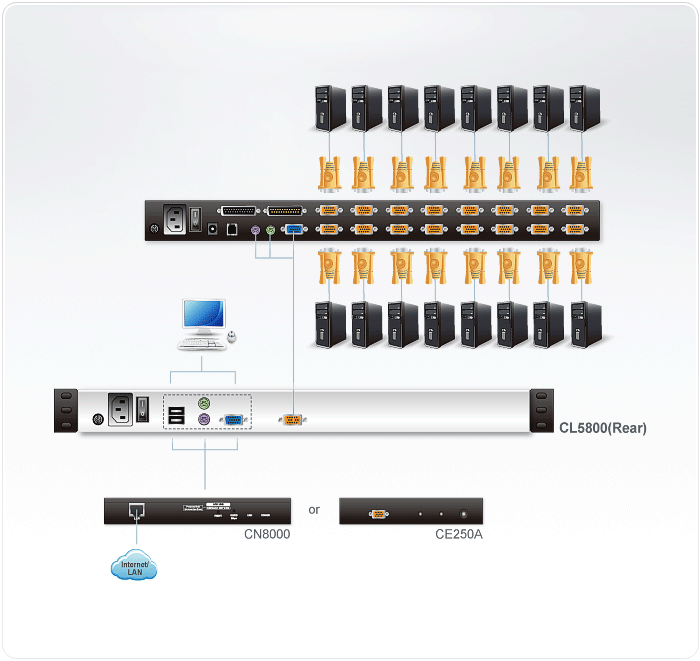The CL5800 is a series of KVM Console modules featuring an integrated 19″ LCD panel, a full keyboard, and a touch pad in a 1U rack-mountable sliding housing.
The CL5800 is a series of KVM Console modules featuring an integrated 19″ LCD panel, a full keyboard, and a touch pad in a 1U rack-mountable sliding housing.
The CL5800’s LCD and keyboard/touch pad modules slide independently of each other. To maximize space in your data center, the keyboard/touch pad module slides back to “hide away” when not in use, while the thin profile LCD monitor rotates back – flush against the rack – allowing convenient monitoring of computer activity. For added convenience, ports for an external PS/2 or USB keyboard and mouse as well as a monitor are provided on the rear panel.
Feature :
- Integrated KVM console with a 19″ LCD monitor in a dual rail housing with top and bottom clearance for smooth operation in a 1U high system rack
- Standard rack mount kit included – optional Easy Rack Mounting (single person installation) rack mount kit available (requires separate purchase)
- Supports an external console* with either PS/2 or USB connectors
- Dual interface – Supports computers and KVM switches with PS/2 or USB keyboards and mice
- Additional hot-pluggable USB mouse port on front panel (also functions as USB peripheral port)
- Internal power supply
- High video resolution:
• Up to 1280 x 1024 @75Hz
• Supports DDC, DDC2, DDC2B
• DDC emulation of the LCD monitor
• Video settings of attached computers are automatically adjusted for optimal output to the LCD monitor - Standard 105-key keyboard; Sun keyboard emulation
- Dual rail design allows LCD monitor and keyboard/touch pad modules to operate independently
- Compatible with all ATEN KVM Switches and most other KVM switches
- Adjustable depth to fit within the rack
- Firmware upgradeable
- Supports Microsoft Intellimouse (5 keys)
- Supports Logitech and Microsoft wireless mice
- Console lock – enables the console drawer to remain securely locked away in position when not in use
* Attach a KVM extender to remotely access the computers down the hall or halfway around the world (CN8000) via the Internet.
Bracket Type Size (cm) Standard Installation – Long 70 – 105 Easy Installation – Short 57 – 70 Easy Installation – Long 68 – 105
Diagram :
Specification :
| Computer Connections | |
| Direct | 1 |
| Connectors | |
| Second Console Keyboard | 1 x 6-pin Mini-DIN Female (Purple) |
| Second Console Mouse | 1 x 6-pin Mini-DIN Female (Green) |
| Second Console Video | 1 x HDB-15 Female (Blue) |
| USB | 1 x USB Type A Female (Black) |
| Power | 1 x 3-prong AC Socket |
| CPU Connectors | |
| Keyboard, Mouse, and Monitor | 1 x SPHD-18 Female (Yellow) |
| Flash ROM Upgrade | 1 x RJ-11 Female (Black) |
| Switches | |
| Reset | 1 x Semi-recessed Pushbutton |
| Power | 1 x Rocker |
| F/W Upgrade | 1 x Slide |
| LCD Power | 1(Orange) |
| LCD Adjustment | 4 x Pushbutton |
| LEDs | |
| Power On | 1 (Dark Green) |
| LCD Power | 1 x Pushbutton |
| Emulation | |
| Keyboard | PS/2, USB |
| Mouse | PS/2, USB |
| Video Performance | |
| Local | 1280 x 1024 @ 75 Hz; DDC2B |
| Power Input Rating | |
| Per AC Power Inlet, 50/60Hz | 100-240VAC |
| Power Consumption | 27.4W / 94 BTU/h; 28.0W / 96BTU/h |
| Environment | |
| Humidity | 0 – 80% RH, Non-condensing |
| Operation Temperature | 32~104 F (0~40 C) |
| Storage Temperature | -4~140 F (-20~60 C) |
| Physical Properties | |
| Unit Weight | 32.3 Lb. |
| Case Weight | 35.5Lb. |
| Case Dimension | 32.5x 22.3x 4.3 in. |
| Unit Dimension | 26.8x 18.9x 1.7 in. |
| Case Qty | 1 |
- The specification and pictures are subject to change without notice.
- All trademarks and logos are the properties of their respective holders.