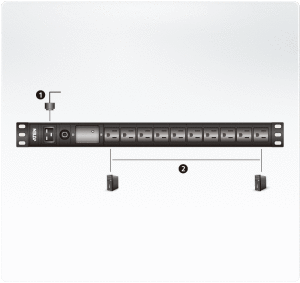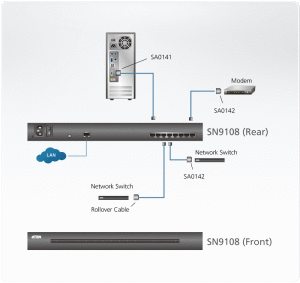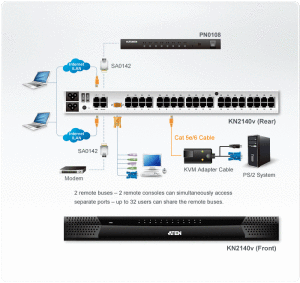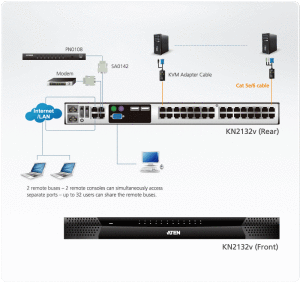Basic 1U PDU with surge protection PE0110SG
- Space saving -1U rack mount design
- IEC or NEMA outlet models
- Surge Protection
- Over-current Protection
- Aluminum material
- Works with data centers, server rooms and telecom equipment
| Function | PE0110SA | PE0110SG |
| Electrical | ||
| Nominal Input Voltage | 100-120 VAC | 100-240 VAC |
| Maximum Input Current | 15A (Max) (UL de-rated 12A Max) |
10A (Max) |
| Input Frequency | 50-60 Hz | 50-60 Hz |
| Input Connection | NEMA 5-15P | For G Plug:IEC-320 C14 For Z Plug:Chinese 10A |
| Input Power | 1800VA(Max);1440VA(UL de-rated) | 2400VA(Max) |
| Outlet Type | (10) NEMA 5-15R | (10) IEC-320 C13 |
| Maximum Output Current (Outlet) | 15A (Max) (UL de-rated 12A Max) |
10A (Max) |
| Maximum Output Current (Bank) | 15A (Max) (UL de-rated 12A Max) |
10A (Max) |
| Maximum Output Current (Total) | 15A (Max) (UL de-rated 12A Max) |
10A (Max) |
| OPD(Overcurrent Protection Device) | YES | YES |
| Physical Properties | ||
| Dimensions (L x W x H) | 48.20 x 4.44 x 4.50 cm (18.98 x 1.75 x 1.77 in.) |
48.20 x 4.44 x 4.50 cm (18.98 x 1.75 x 1.77 in.) |
| Weight | 0.66 kg ( 1.45 lb ) | 0.66 kg ( 1.45 lb ) |
| Power Cord Length | 10ft(14#) | 10ft(3×1.5mm2) |
| Environmental | ||
| Temperature (Operating / Storage) | 0 – 40℃ / -20 – 60℃ *When the environmental temperature comes close 40 degrees, it is recommended to lower the load to 60% to comply to the safety regulations. |
0 – 40℃ / -20 – 60℃ *When the environmental temperature comes close 40 degrees, it is recommended to lower the load to 60% to comply to the safety regulations. |
| Elevation (Operating / Storage) | 3000m | 3000m |
| Compliance | ||
| EMC Verification | FCC Class A | - |
| Safety Verification | By Request | LVD |
| Note | For some of rack mount products, please note that the standard physical dimensions of WxDxH are expressed using a LxWxH format. | |