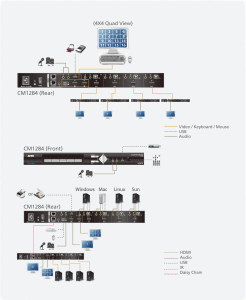4-Port USB 4K HDMI Multi-View KVMP™ Switch CM1284
- Multi-view console controls up to four video sources on one screen with display modes including Quad View, Picture in Picture (PiP), Picture by Picture (PbP), and Picture on Picture (PoP)
- Features dual output on console side – a multi-view output and a full screen output
- Easily resizes and / or reposition any PiP or PbP to suit users’ viewing needs
- System configuration via front panel, OSD, IR Remote, and RS-232 commands – display mode and port selection
- Supports superior video quality – Up to 4K (4096 x 2160 @ 30 Hz) ; YCbCr 4 :2 : 2
- Drop down menu – edit display windows and other functions with the mouse and on-screen control panel
- Computer selection via front panel pushbutton and hotkey, mouse, and the serial commands*
- Boundless Switching – simply move the mouse cursor across windows to switch to other video sources even among the daisy chained installation
- Boundless Switching Focus – a window frame to indicate which computer that it currently has the focus
- Video DynaSync™ – exclusive ATEN technology eliminates boot-up display problems and optimizes the resolution when switching among different sources
- EDID Expert™ – Selects optimum EDID settings for smooth power- up, high-quality display and use of the best video resolution across different screens
- DCC (Daisy Chain Control) – Controls up to 3 additional CM1284 units from a single console
- Cascade up to 2 levels – Controls up to 16 computers (with up to 4 x 4 Multi-view mode)
- HDCP 1.4 compliant
- Console keyboard emulation / bypass feature that support most multimedia keyboards
- Console mouse port emulation / bypass feature that supports most mouse drivers and multifunction mice
- Independent switching for USB peripheral port, audio function and KVM switch focus
- Power on detection
- Auto Scan feature
- Firmware upgradable via computer’s USB port
- Full bass response provides a rich experience for 2.1 channel audio
- Multilingual keyboard mapping – supports English, French, Japanese, and German keyboards
- Hot-pluggable
- Supports keyboard combinations via emulation (for Sun / Mac)**
Note:
*Mouse port switching is only workable under mouse emulation mode and is for 3-key USB wheel mouse only
**PC keyboard combinations emulate Mac keyboard. Mac keyboard only work with their own computers
| Computer Connections | 4 |
| Port Selection | Pushbuttons, Hotkeys, IR Remote Control, On-Screen Display(OSD), Mouse, RS-232 Commands |
| Connectors | |
| Console Ports | 2 x USB Type A Female 2 x HDMI Female (Black) 2 x 3.5mm Audio Jack Female (Green; 1 x front panel,1 x rear panel) 2 x 3.5mm Audio Jack Female (Pink; 1 x front, 1 x rear) 2 x RJ-45 |
| KVM (Computer) Ports | 4 x USB Type B Female (White) 4 x HDMI Female (Black) 4 x 3.5mm Audio Jack Female (Green) 4 x 3.5mm Audio Jack Female (Pink) |
| Power | 1 x IEC320 Jack |
| USB Hub | 2 x USB 2.0 Type A Female (1 x front panel; 1 x rear panel) |
| Switches | |
| Selected | 11 x Pushbuttons |
| LEDs | |
| KVM | 4 (Orange) |
| Audio | 4 (Green) |
| USB | 4 (Green) |
| Emulation | |
| Keyboard / Mouse | USB |
| Video | 4096 x 2160 @ 30 Hz |
| Scan Interval | 5, 10, 15, 30, 60, 90 seconds (default: 5 seconds) |
| Maximum Input Power Rating | 100-240 VAC; 50/60 Hz; 1A |
| Power Consumption | AC110V:16.0W:101BTU AC220V:14.8W:95BTU |
| Environmental | |
| Operating Temperature | 0-40°C |
| Storage Temperature | -10-60°C |
| Humidity | 0-80% RH, Non-condensing |
| Physical Properties | |
| Housing | Metal |
| Weight | 2.46 kg ( 5.42 lb ) |
| Dimensions (L x W x H) | 43.72 x 16.40 x 4.40 cm (17.21 x 6.46 x 1.73 in.) |
| Note | For some of rack mount products, please note that the standard physical dimensions of WxDxH are expressed using a LxWxH format. |